Abonnement
How to order a subscription
Use this guide to buy a subscription
To order a subscription, go to the following link: https://www.klartale.no/abonnement/
Select the subscription you want by clicking on the right product. Digital newspaper is included in all types of subscriptions. You choose how long you want a subscription for.
- Klikk på “Bestill nå”
- Deretter velger du og betale med kort eller Vipps, slik at du slipper bankgebyrer.
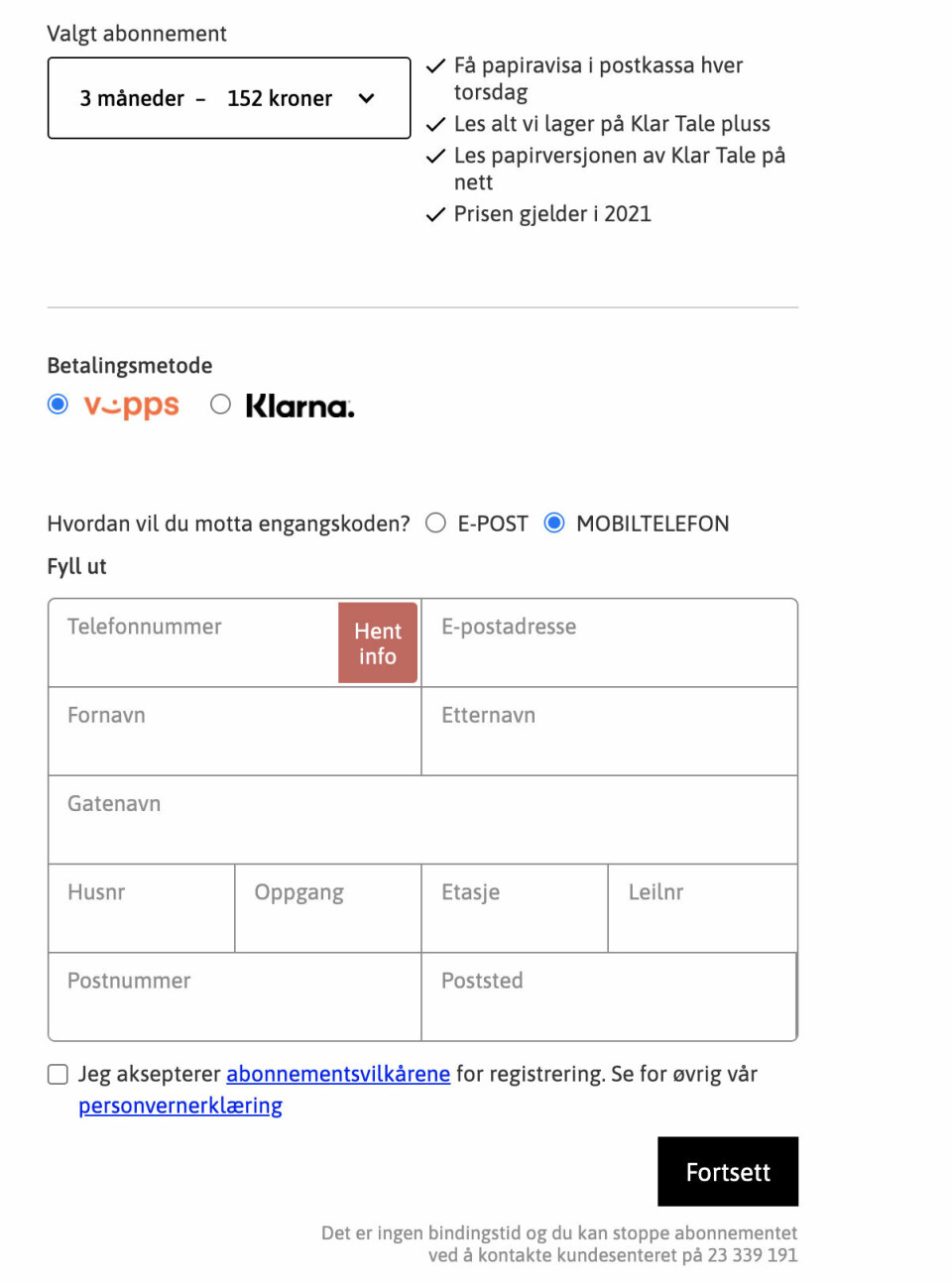
If you chose Vipps as your payment method:
- Fill in phone number, email, first name, last name. (If you want to order paper, you must also fill in the street name, house number, entrance, floor, apartment number, postcode and postal code)
- Finally, you must check the box that you accept the terms of use and privacy statement. You do this in the box as shown just below the form.
- Once you have done this, click on the “Continue” button.
- Click “Next” when you see the Vipps window with your phone number.
- You will then receive an alert on your phone. Open Vipps and click on “Confirm and pay”
- Enter your personal “Vipps code” in the app
Create user:
- Enter the one-time code you received by email. Click on “continue”
- Create a password and repeat the password, click on “login”
All done!
